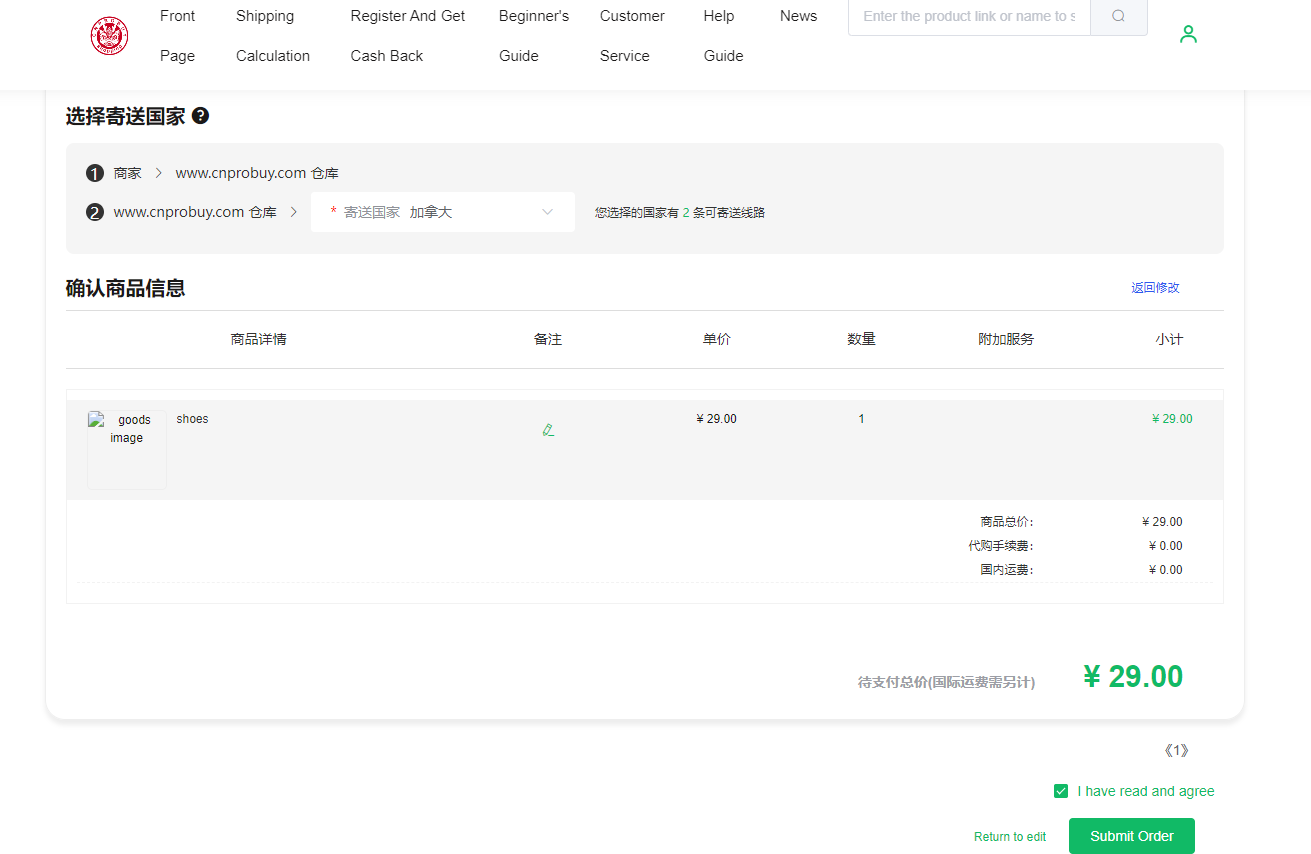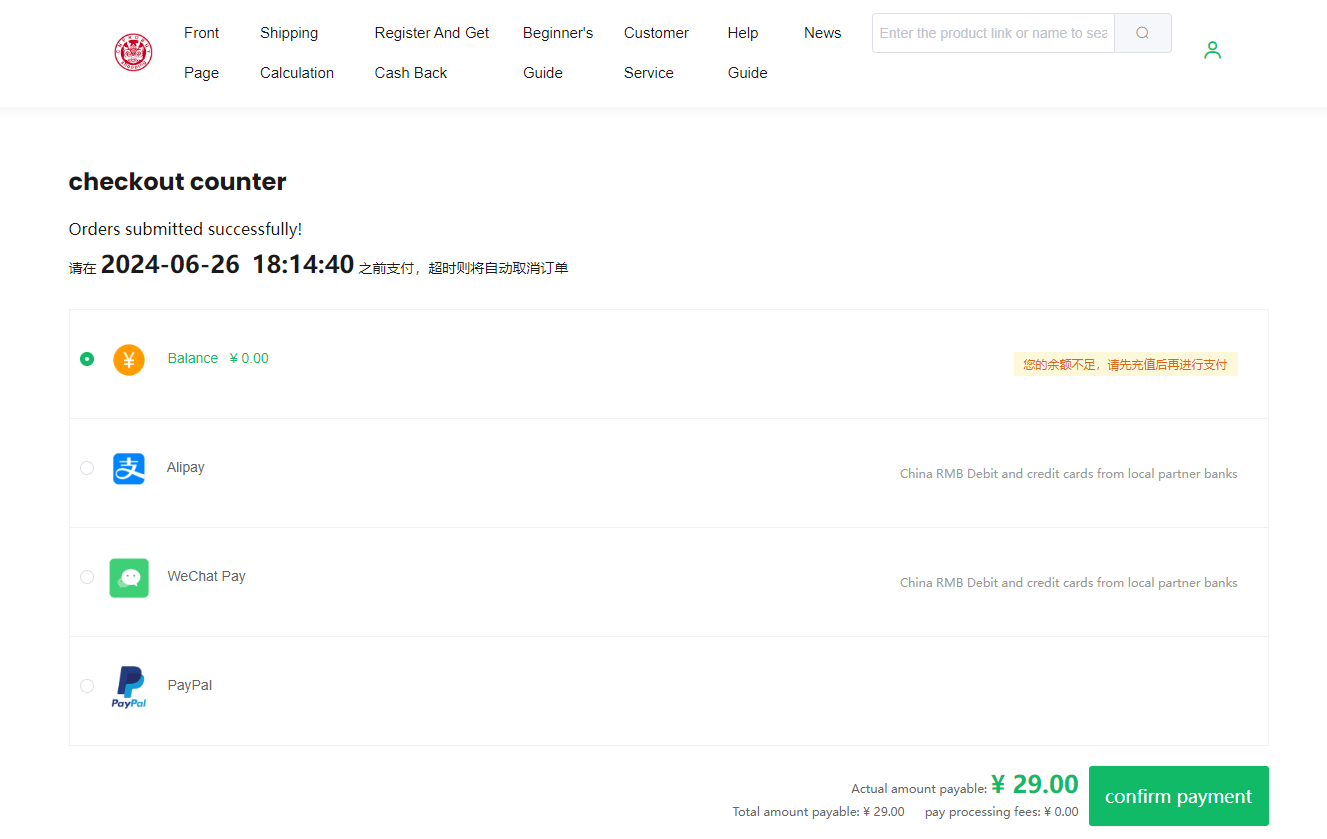Add an order manually
- 首页
- 文章详情
{{item.name}}
Since cnprobuy currently only supports searching 1688/Weidian/Taobao links. Therefore, in order to fulfill the requirements of third-party platform links and users who are unable to search through the links, you can fill in DIY orders and submit them to our team for processing
Step 1:Click "Personal Center"-"My Orders"-"Add an order manually".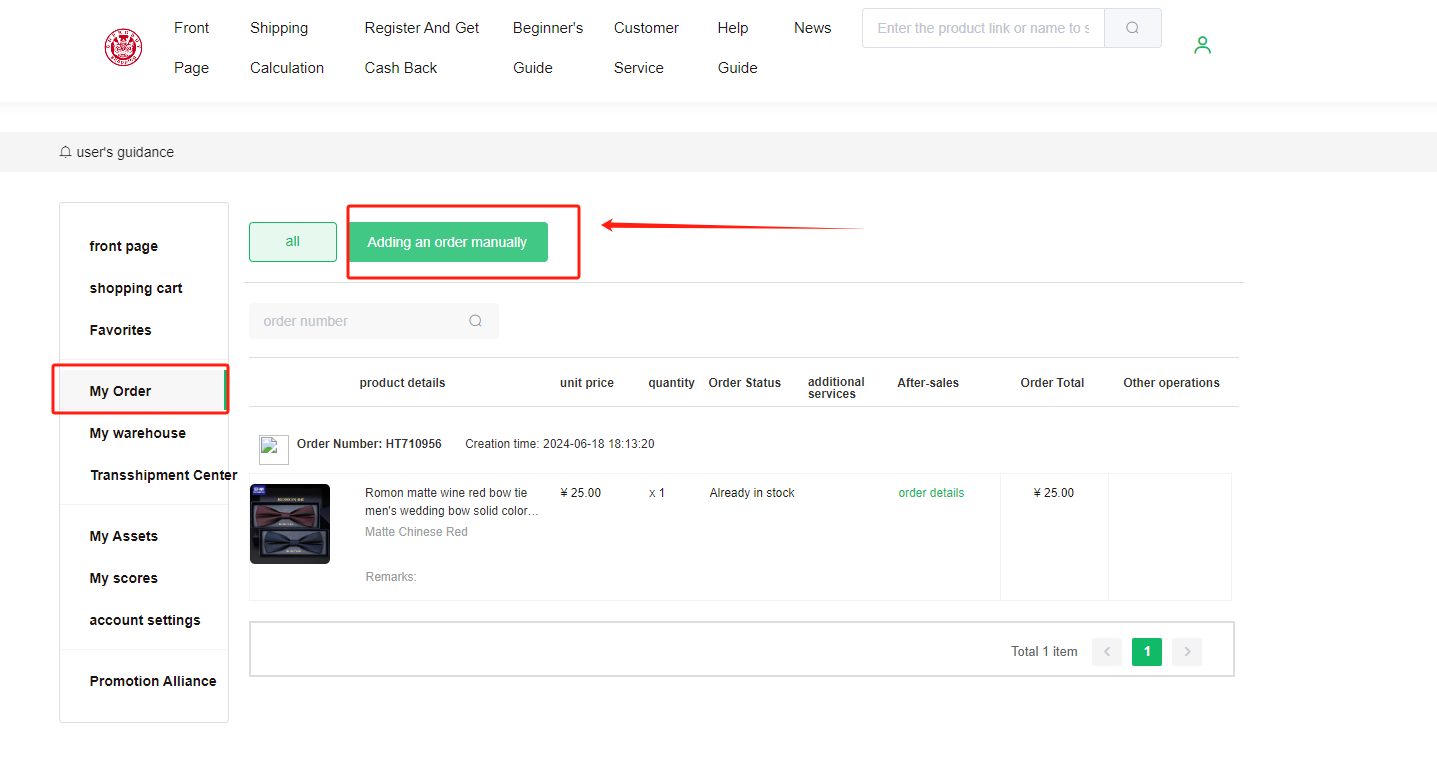
Step 2:Fill in the information about the product you want to buy.Please double check your product link, unit price and quantity, as well as domestic shipping costs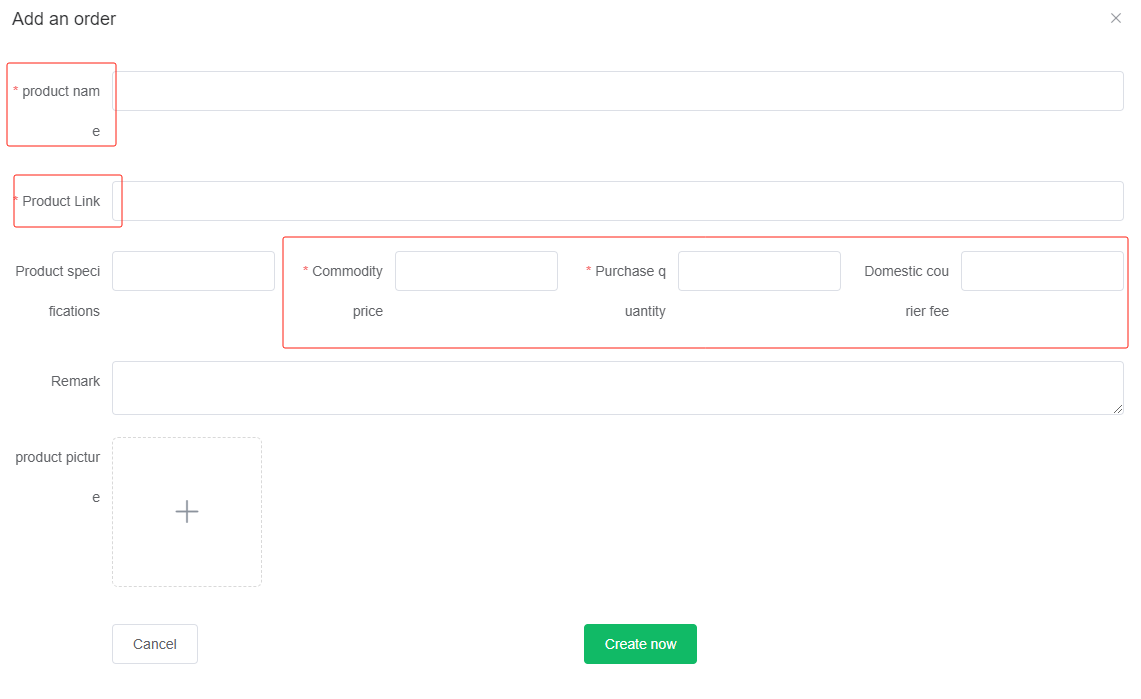
Note:
-It is worth noting that in the case where the final payment amount of your DIY order is different from the actual purchase amount of the seller contacted by our team, we will contact you for clarification and need you to make up the difference!
-Generally, the discrepancy is caused by the fact that the domestic shipping fee (the shipping fee from the seller to our warehouse) is not calculated. Therefore, you need to check it carefully. You can query the detailed address of our warehouse in "Shipping Calculation" - "Warehouse Address". You only need to enter this address into the area as shown in the following figure to estimate the domestic shipping fee.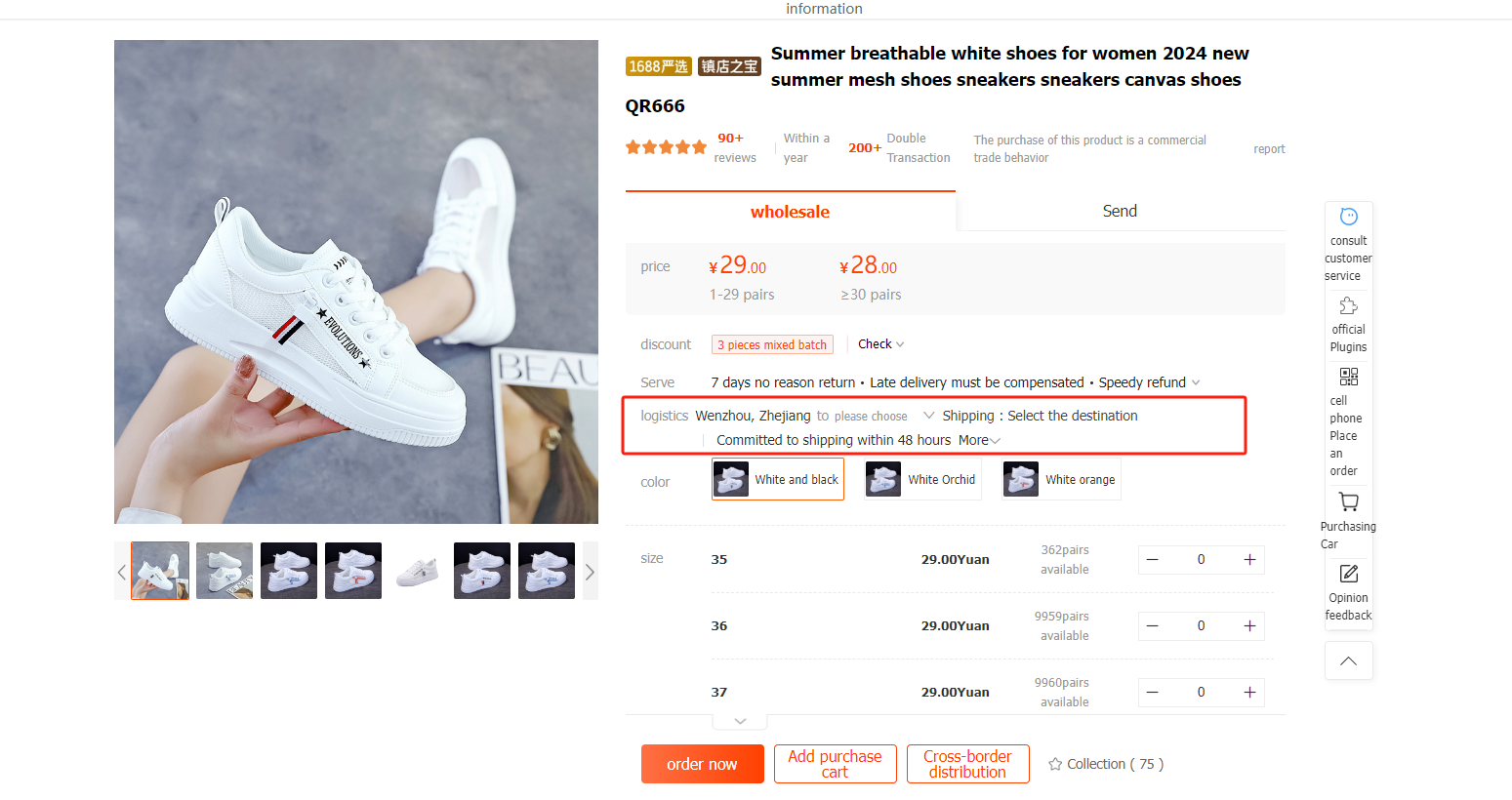
Step 3:Submit your order and select your payment method to complete the payment.